SharePoint GPT filled columns
Implemented by Syntex
Transforming Document Management with GPT-Powered Autofill Columns in SharePoint
SharePoint Premium comes with a lot of features, and one of the standout additions is the Autofill columns powered by GPT. This feature uses the power of generative AI to classify , extract or summarize.
What Are GPT-Powered Autofill Columns?
They are simple SharePoint columns like single line of text or multiline text , which has AutoFill functionality setup. The power lies in the AutoFill setup , where its backed up by GPT 4.0 and the column gets filled by the prompt.
How to Get Started
Autofill columns come with Pay-as-you-go setup , syntex licensed users may not have access to this feature.
Setting up Admin Center
Nearly , all of the SharePoint Premium / Syntex settings are available only of they are enabled.
To enable autofill columns,
- Navigate to admin Center
- Ensure your pay as you go is setup , as these do not work for Syntex Licensed versions
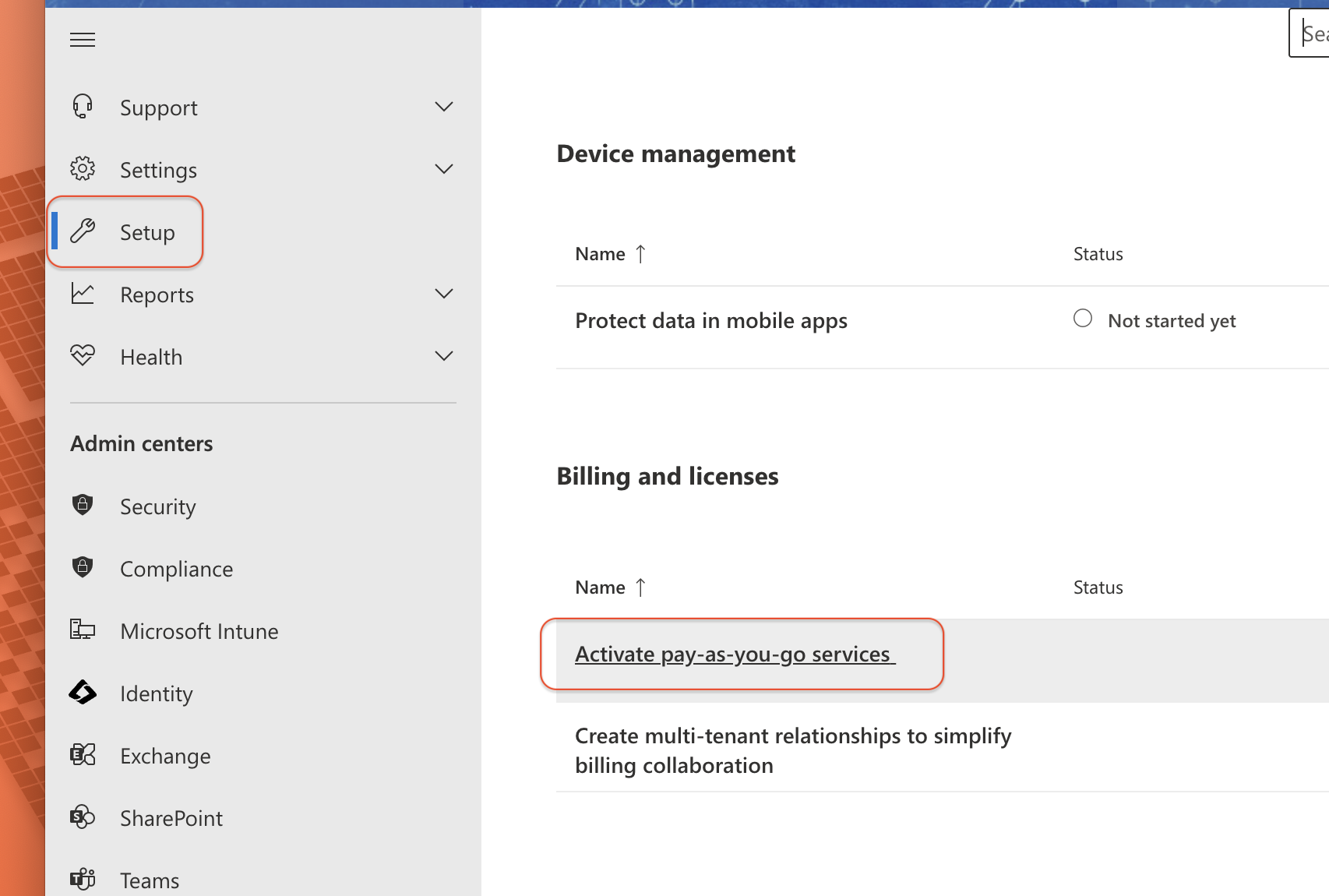
- Navigate to Syntex services
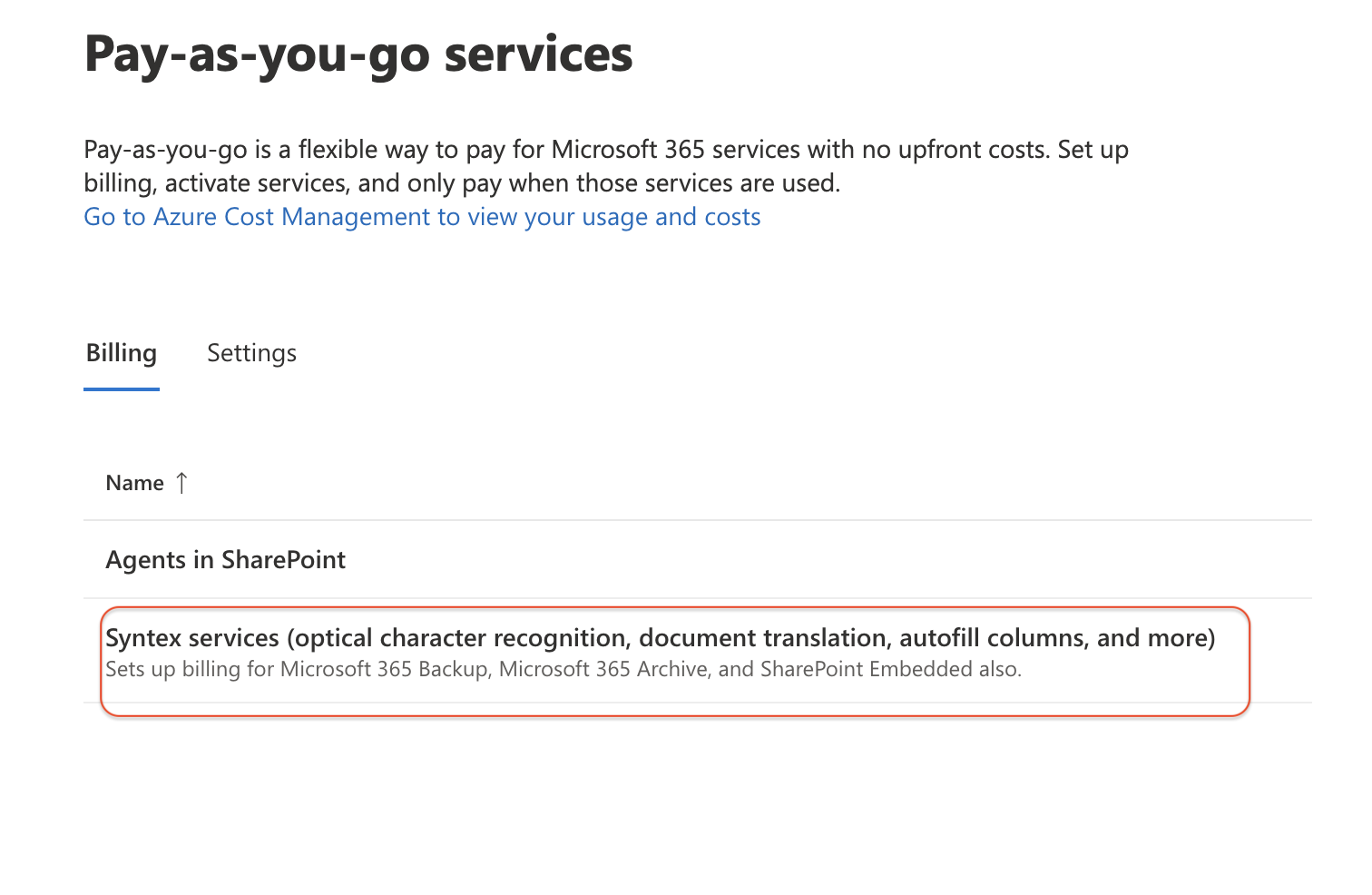
- Ensure the status is set to on
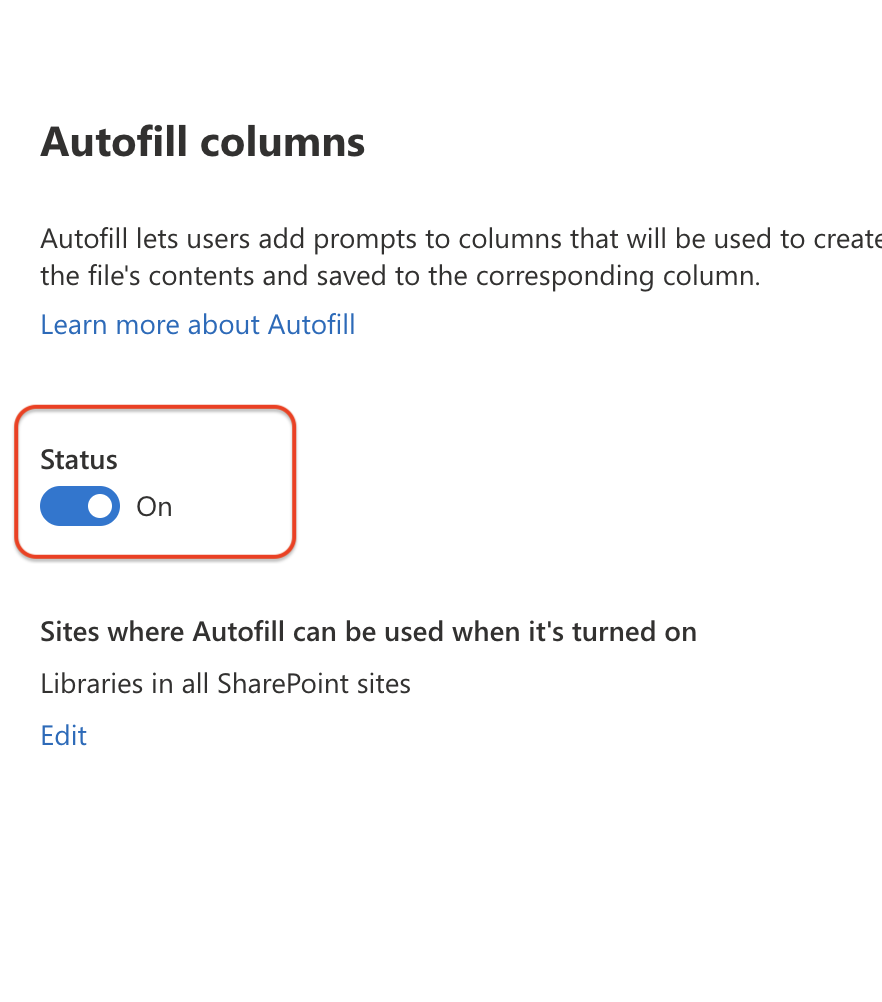
Extracting data from Document
If you are familar with Syntex extraction models and thier setup , here is a easy way to do this without using any of the models and training. Though I dont absolutely call it is a model replacement , but an easier way to do . :)
Extracting Invoice number from documents
- Here is a sample Invoice from which I am trying to extract a data

- Setup Columns for data extraction:
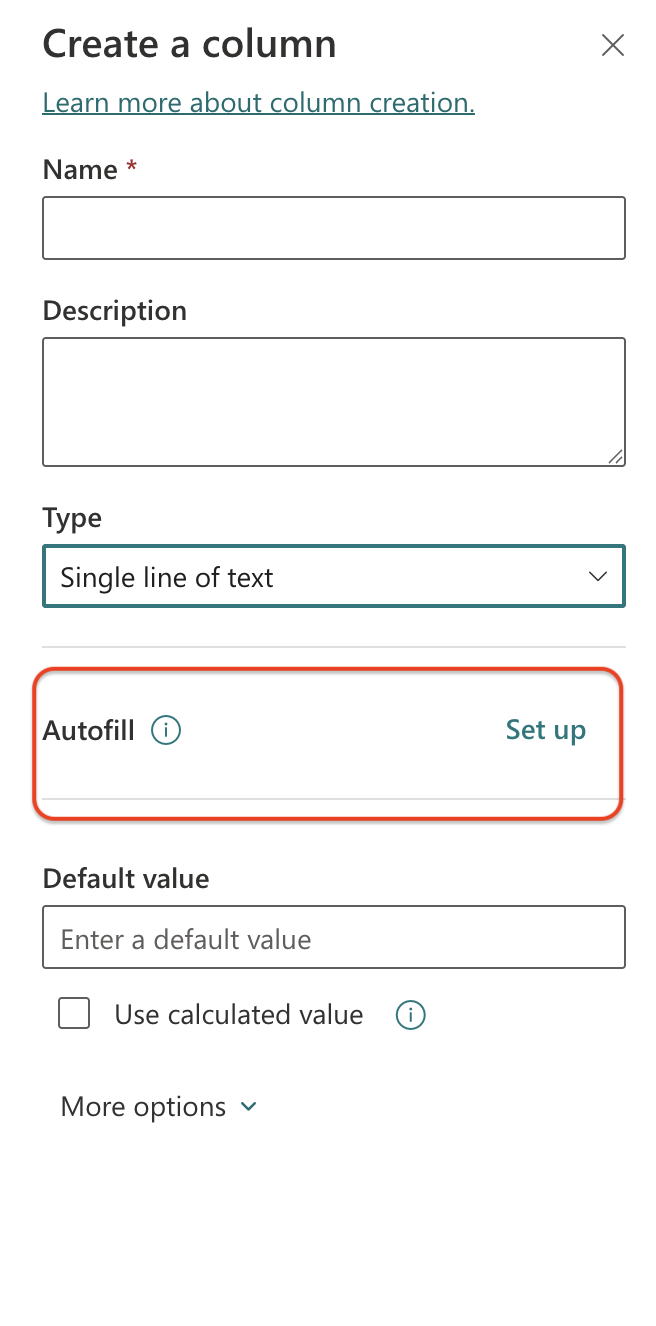
- Choose the prompt and test it on existing document
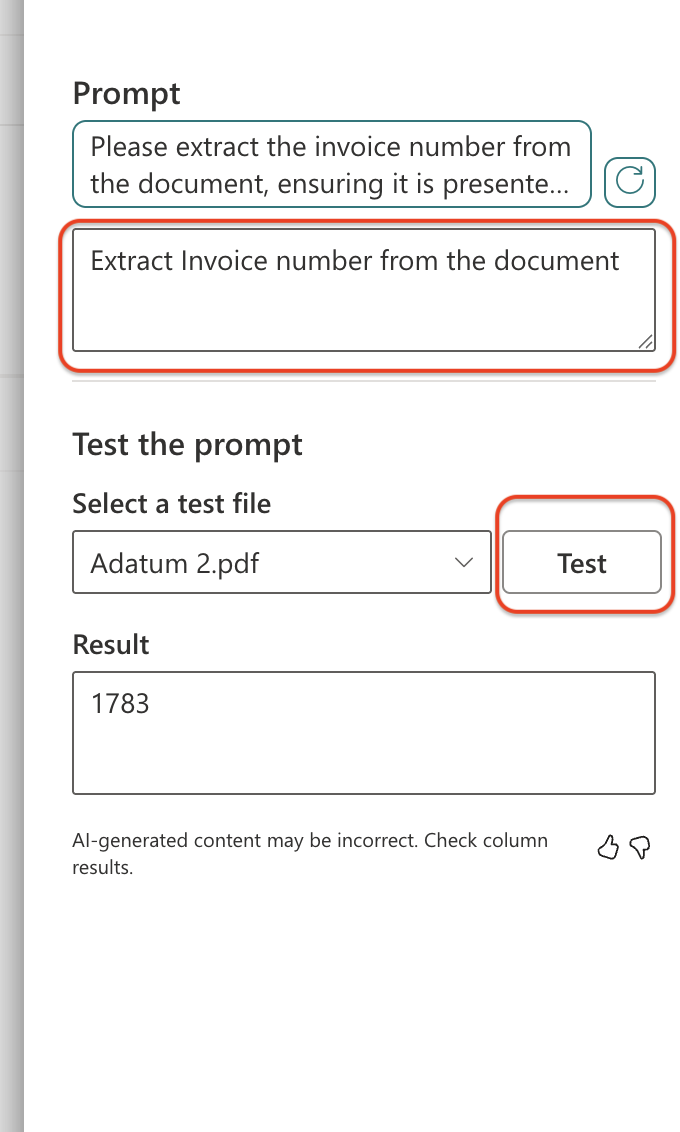
- Upload your document , and wait for the column to be populated.

Extracting from existing documents
If you have any existing documents which are added to the library before the setup , Autofill columns ,

You will recieve a notification , but definitely data outputs within few minutes
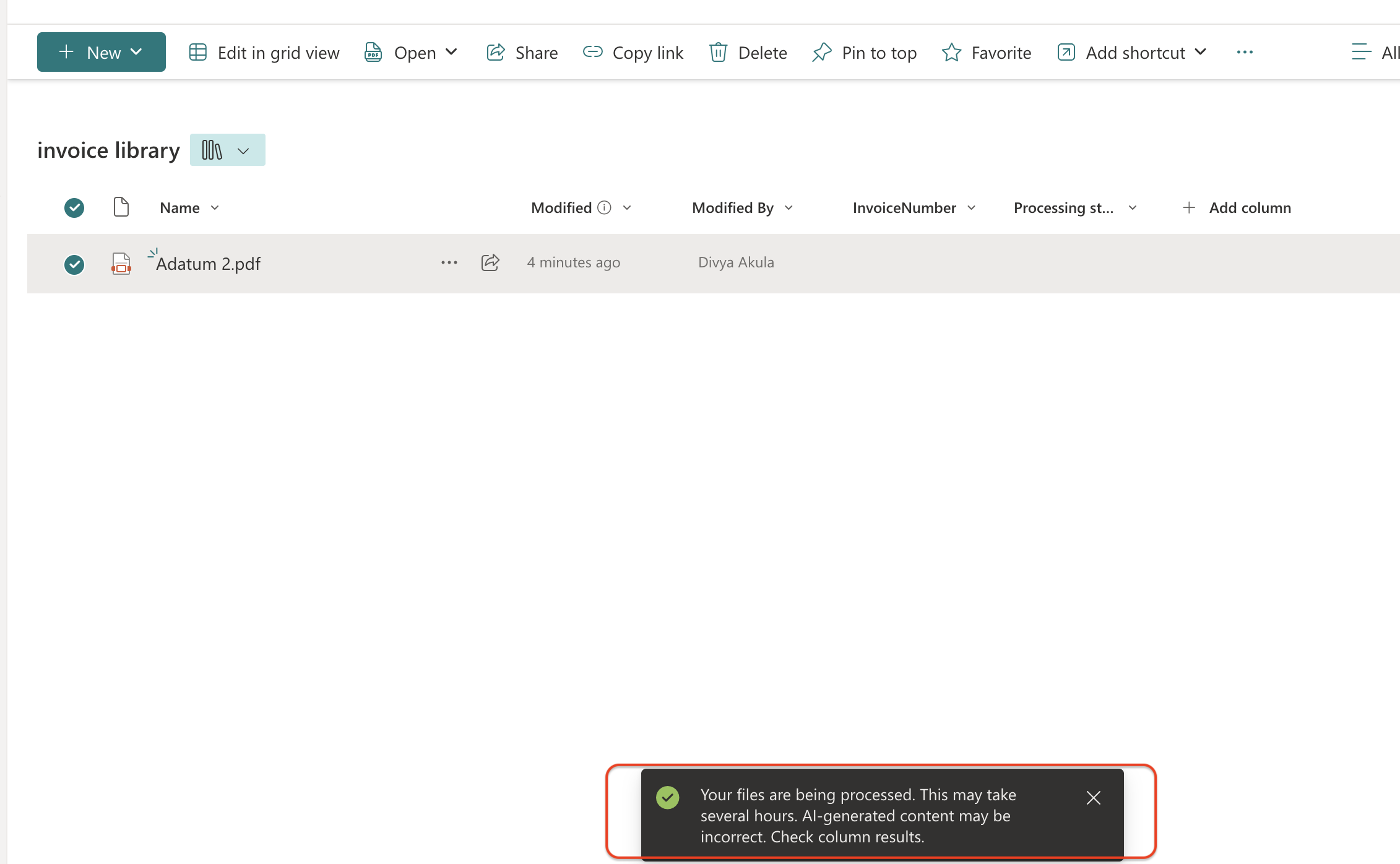
Few things to note
- Each column works with a single prompt
- Its GPT4-Turbo powered
- This works with both structured and unstructured documents
- Use it responsibly :)
Liked this post ? You can buy me a coffee
